In this section, we are going to uninstall and reinstall Angular CLI. Angular CLI is a type of tool which is used to develop Angular application. It is a type of framework which is based on JavaScript. It is also one of the booming among others. That’s why it is a less stressful and robust way to create or develop a web application UI.
Some time ago, we were working on our Angular application. At that time, we require an updation of our Angular version. So we try to update our Angular version 8 to 9. But when we try to update our version, we are unable to do because it shows some error like configuration affected. The reason is that if our machine or computer already has installed Angular CLI, it will face some conditions or trouble during the process of uninstallation or reinstallation again. In the below section, we will provide the process to uninstall and upgrade our Angular version 8 to 9. The various commands to update our Angular version are described as follows:
Uninstall Angular CLI
We will use the following command to uninstall Angular CLI like this:
npm uninstall -g @angular/cliWhen we run this command, we are able to successfully uninstall Angular CLI.
Clear Cache
We will use the following command to clear cache like this:
npm cache clean --force
npm cache verify
While executing the above command of removing Angular CLI on windows, if we face some problem, we can use our Administrator privileges to open the command line. If we face same issue in our Mac or Linux operation system, we will add ‘sudo’ before the ‘nmp’ command and then enter our password and press enter key. After that, we have to wait for the completion of terminal process. Now our computer successfully eradicated our Angular CLI. In order to reinstall it, we have to close our terminal or command line and reopen it again. After that, we will start installing Angular CLI.
Install Angular CLI
We will use the following command to install Angular CLI like this:
npm install -g @angular/cli When the above command is successfully executed, we will get Angular CLI new version. Using the following command, we can check our new versions of Angular CLI like this:
ng versionWhen we run this command, we will get the following output like this:
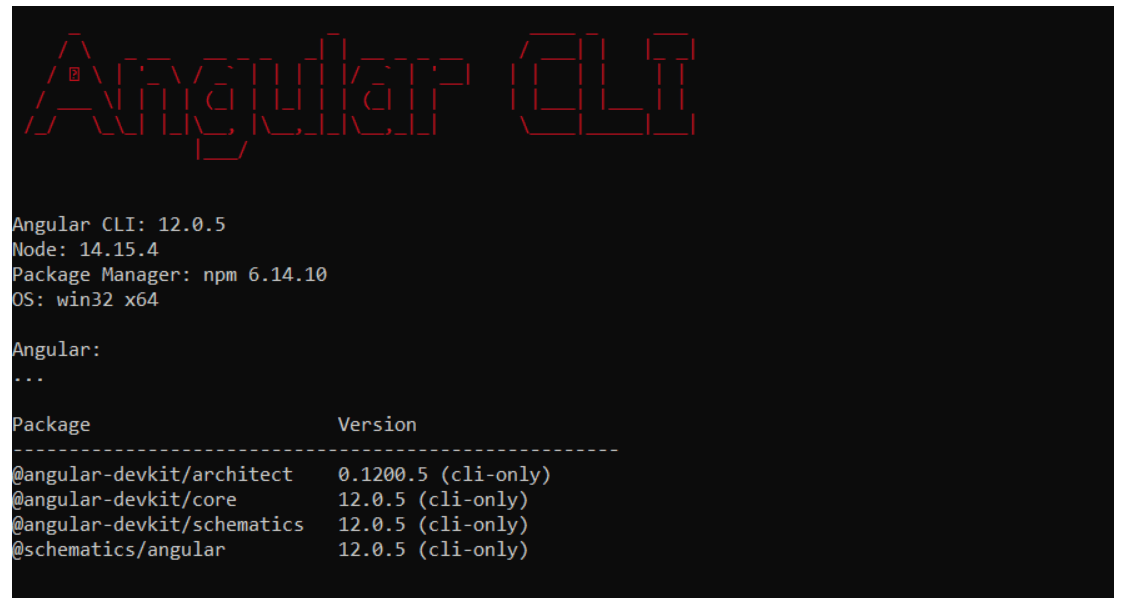
Leave a Reply