Angular Material Swipe function is an angular directive used for mobile devices. The UX pattern is used for mobile devices only, and cannot make the responsive sites. To initiate a swipe gesture on a desktop, you can click, hold and drag in right, left, up or down with the help of swipe function.
The below instructions are used to handle swipe.
- md-swipe-down: It is used to determine the custom behavior when any element is swiped down.
- md-swipe-up: It is used to generate custom behavior when an element is swiped up.
- md-swipe-left: md-swipe-left is an angular directive that is used to specify custom behavior when an element is left swiped.
- md-swipe-right: It specifies custom behavior when an element is swiped right.
Example 1:
The example shows the use of md-swipe- * and uses the swipe components.
am_swipes.html
<html lang = "en">
<head>
<link rel = "stylesheet"
href = "https://ajax.googleapis.com/ajax/libs/angular_material/1.0.0/angular-material.min.css">
<script src = "https://ajax.googleapis.com/ajax/libs/angularjs/1.4.8/angular.min.js"></script>
<script src = "https://ajax.googleapis.com/ajax/libs/angularjs/1.4.8/angular-animate.min.js"></script>
<script src = "https://ajax.googleapis.com/ajax/libs/angularjs/1.4.8/angular-aria.min.js"></script>
<script src = "https://ajax.googleapis.com/ajax/libs/angularjs/1.4.8/angular-messages.min.js"></script>
<script src = "https://ajax.googleapis.com/ajax/libs/angular_material/1.0.0/angular-material.min.js"></script>
<link rel = "stylesheet" href = "https://fonts.googleapis.com/icon?family=Material+Icons">
<style>
.swipeContainer .demo-swipe {
padding: 20px 10px;
}
.swipeContainer .no-select {
-webkit-touch-callout: none;
-webkit-user-select: none;
-khtml-user-select: none;
-moz-user-select: none;
-ms-user-select: none;
user-select: none;
}
</style>
<script language = "javascript">
angular
.module('firstApplication', ['ngMaterial'])
.controller('swipeController', swipeController);
function swipeController ($scope) {
$scope.onSwipeLeft = function(ev) {
alert('Swiped Left!');
};
$scope.onSwipeRight = function(ev) {
alert('Swiped Right!');
};
$scope.onSwipeUp = function(ev) {
alert('Swiped Up!');
};
$scope.onSwipeDown = function(ev) {
alert('Swiped Down!');
};
}
</script>
</head>
<body ng-app = "firstApplication">
<md-card>
<div id = "swipeContainer" ng-controller = "swipeController as ctrl"
layout = "row" ng-cloak>
<div flex>
<div class = "demo-swipe" md-swipe-left = "onSwipeLeft()">
<span class = "no-select">Swipe me to the left</span>
<md-icon md-font-icon = "android" aria-label = "android"></md-icon>
</div>
<md-divider></md-divider>
<div class = "demo-swipe" md-swipe-right = "onSwipeRight()">
<span class = "no-select">Swipe me to the right</span>
</div>
</div>
<md-divider></md-divider>
<div flex layout = "row">
<div flex layout = "row" layout-align = "center center"
class = "demo-swipe" md-swipe-up = "onSwipeUp()">
<span class = "no-select">Swipe me up</span>
</div>
<md-divider></md-divider>
<div flex layout = "row" layout-align = "center center"
class = "demo-swipe" md-swipe-down = "onSwipeDown()">
<span class = "no-select">Swipe me down</span>
</div>
</div>
</div>
</md-card>
</body>
</html> Output:
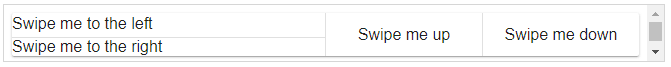
Example 2:
app.component.html
</div>
<md-divider></md-divider>
<div class="demo-swipe>
md-swipe-right="onSwipeRight()">
<span class="no-select">Swipe me to the right</span>
</div> </div>
<md-divider></md-divider>
<div flex layout="row">
<div flex layout="row"
layout-align="center center"
class="demo-swipe"
md-swipe-up="onSwipeUp()">
<span class="no-select">Swipe me up</span>
</div> <md-divider></md-divider>
<div flex layout="row"
layout-align="center center"
class="demo-swipe"
md-swipe-down="onSwipeDown()">
<span class="no-select">Swipe me down</span> </div>
</div>
</div> app.component.ts
angular.module('demoSwipe', ['ngMaterial']) .controller('demoSwipeCtrl', function($scope) { $scope.onSwipeLeft = function(ev)
{ alert('You swiped left!!'); };
$scope.onSwipeRight = function(ev)
{ alert('You swiped right!!'); };
$scope.onSwipeUp = function(ev)
{ alert('You swiped up!!'); };
$scope.onSwipeDown = function(ev)
{ alert('You swiped down!!');
};
}); app.component.css
.swipedemoBasicUsage
.demo-swipe { padding: 20px 10px; }
.swipedemoBasicUsage
.no-select { -webkit-touch-callout: none;
-webkit-user-select: none;
-khtml-user-select: none;
-moz-user-select: none;
-ms-user-select: none; user-select: none; } Output:
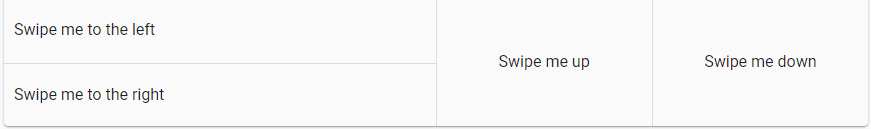
Leave a Reply